
Quick Installation:
Key Features:
Automatic meeting summaries sent to specific channels.
Task creation and assignment based on transcripts.
Direct queries to Jamy with @mentions for information on past meetings.
Basic Requirements:
Permissions in Slack to read and post in channels.
Compatibility with platforms like Zoom, Google Meet, and Microsoft Teams.
Guaranteed Security:
End-to-end encryption and access control options.
Connect Jamy.ai to Slack and optimize your team workflow starting today.
Summarize meetings with AI + SLACK integration
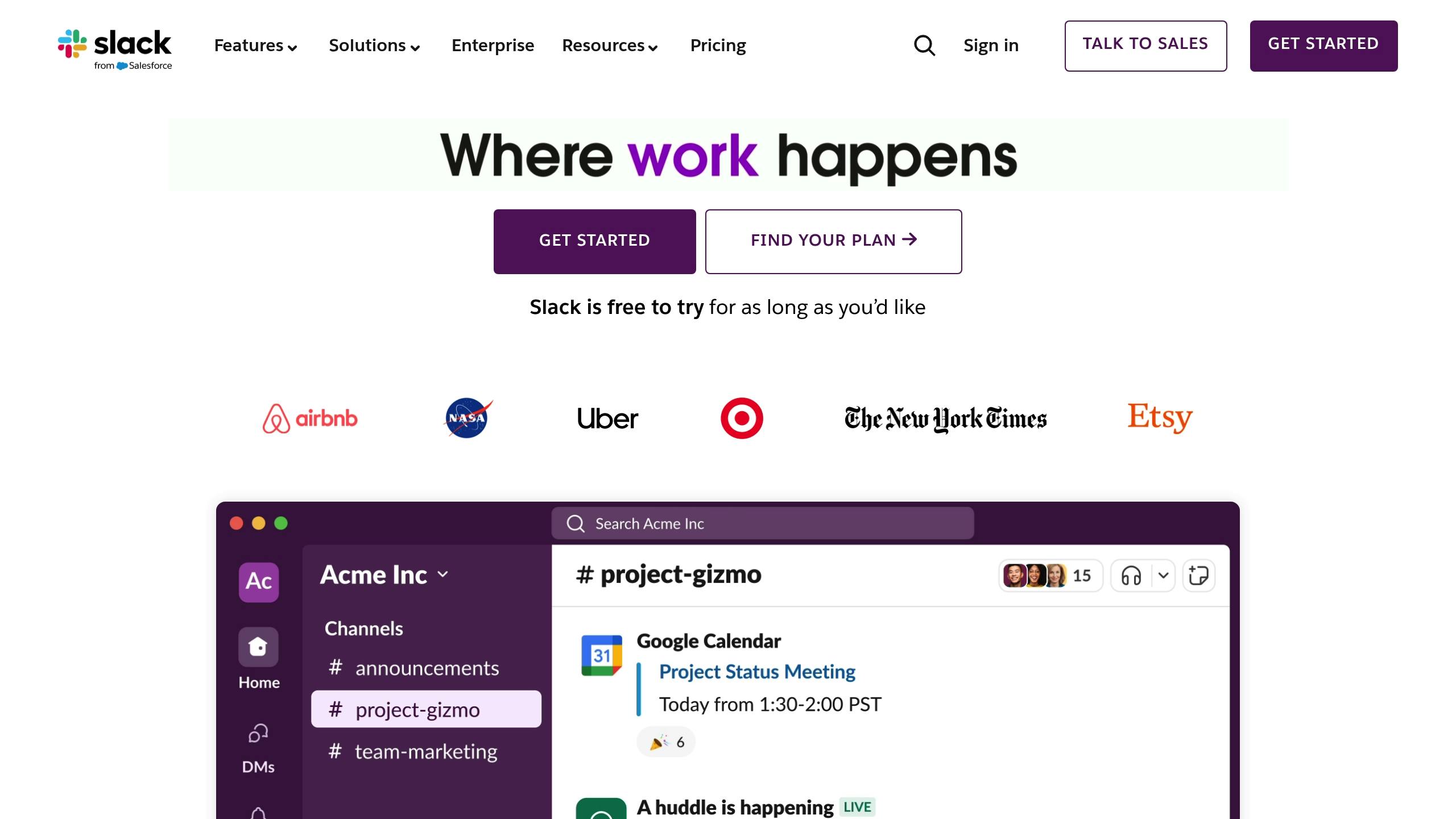
Setup Requirements
Here are the technical details necessary for everything to work correctly:
System Requirements
Required Slack permissions:
Read and write in channels.
Post messages as Jamy.
Basic access to user information.
Enable third-party apps in Slack.
You can adjust these permissions later from security controls if needed.
Compatible Meeting Platforms
Jamy.ai works with major video conferencing tools, including:
Microsoft Teams
Zoom
Google Meet
Finally, ensure that notifications are properly configured in Slack [1][2].
How to Connect Jamy.ai to Slack

Connecting Jamy.ai to Slack is a quick process that will allow you to integrate its features into your workspace efficiently.
Install Jamy.ai on Slack
Go to the "Apps" section in Slack and search for Jamy.ai.
Click on "Add to Slack".
Review the requested permissions and accept them.
Select the workspace where you want to install it.
Confirm the installation by clicking on "Allow".
Set Up Jamy.ai Settings
Once installed, you can customize the main features to fit your needs:
Default Channels: Decide in which channels the summaries will be sent.
Notifications: Adjust alerts for specific activities.
Automatic Tagging: Enable automatic mentions for relevant participants.
Task Management: Define how tasks will be created and assigned.
Response Style: Customize how the assistant interacts with you.
These settings will help you take advantage of tools like automatic tagging and organized summaries by channel.
Verify the Setup
Conduct a test meeting on a compatible platform to ensure it is recorded correctly.
Check the designated channel and confirm that the summary appears as expected.
Mention @Jamy to test the question feature.
Ensure that tasks are being created and assigned appropriately.
These initial tests ensure everything is ready to enjoy the advanced features we will explore later.
Using Jamy.ai with Slack
Once you have set up the integration, Jamy.ai can enhance the way you collaborate in Slack with features designed to streamline teamwork.
Share Meeting Notes
After each meeting, Jamy.ai automatically sends a summary to the channel you choose. This ensures that even those who were not present are aware of what was discussed.
Create and Assign Tasks
Managing tasks in Slack with Jamy.ai is simple and quick. This system:
Transforms verbal commitments into concrete tasks based on preset configurations.
Turns key items into practical reminders.
Helps track commitments of team members.
For example, if someone says: "Maria will prepare the monthly report", Jamy automatically creates the task and tags Maria as responsible.
Consult Jamy Directly in Slack
A standout feature of Jamy.ai is the ability to interact with it directly from Slack to obtain information on past meetings. Here’s how it works:
Mention @Jamy in any channel.
Ask your question in a natural way.
Receive clear answers based on meeting notes and transcripts.
For example, you could ask: "@Jamy What was agreed upon regarding the marketing budget in the strategy meeting?". Jamy will analyze the query and provide you with the relevant information without the need to search manually.
With these tools, accessing historical information is much easier. All this operates under the configured security protocols, which we will review in the next section.
Security Setup
Ensuring the security of shared data is a priority after setting up the main functions. Jamy.ai offers several key measures to protect information.
Data Protection
End-to-end encryption: All information transmitted between Jamy.ai and Slack is protected with advanced encryption. This includes features such as summaries, tasks, and queries.
Secure storage: Data is stored following strict security standards.
Automatic protection of sensitive data: The system detects and protects sensitive information automatically.
Additionally, administrators have the option to set deadlines for automatic data deletion, adapting to the internal policies of each organization.
User Access Control
Jamy.ai synchronizes permissions with Slack to ensure proper access:
Workspace administrators can assign custom roles with specific permissions.
It is possible to set up approval workflows for actions that require greater control.
Monitoring activity through detailed logs is offered.
These tools ensure constant control over access and information security.
Conclusion
Key Points
This integration efficiently simplifies post-meeting management. Some of the most notable benefits include:
Automatic sending of summaries to designated channels.
Quick queries using @Jamy.
Task creation directly from transcripts.
How to Get Started
Jamy.ai is an AI-powered tool that facilitates team collaboration. To get started:
Install Jamy.ai from the Slack directory.
Use it in your meetings to:
Share summaries automatically.
Assign tasks to team members.
Consult information from past meetings.
Frequently Asked Questions
Here we address some of the most common questions about integrations with Slack:
Is Otter AI compatible with Slack?
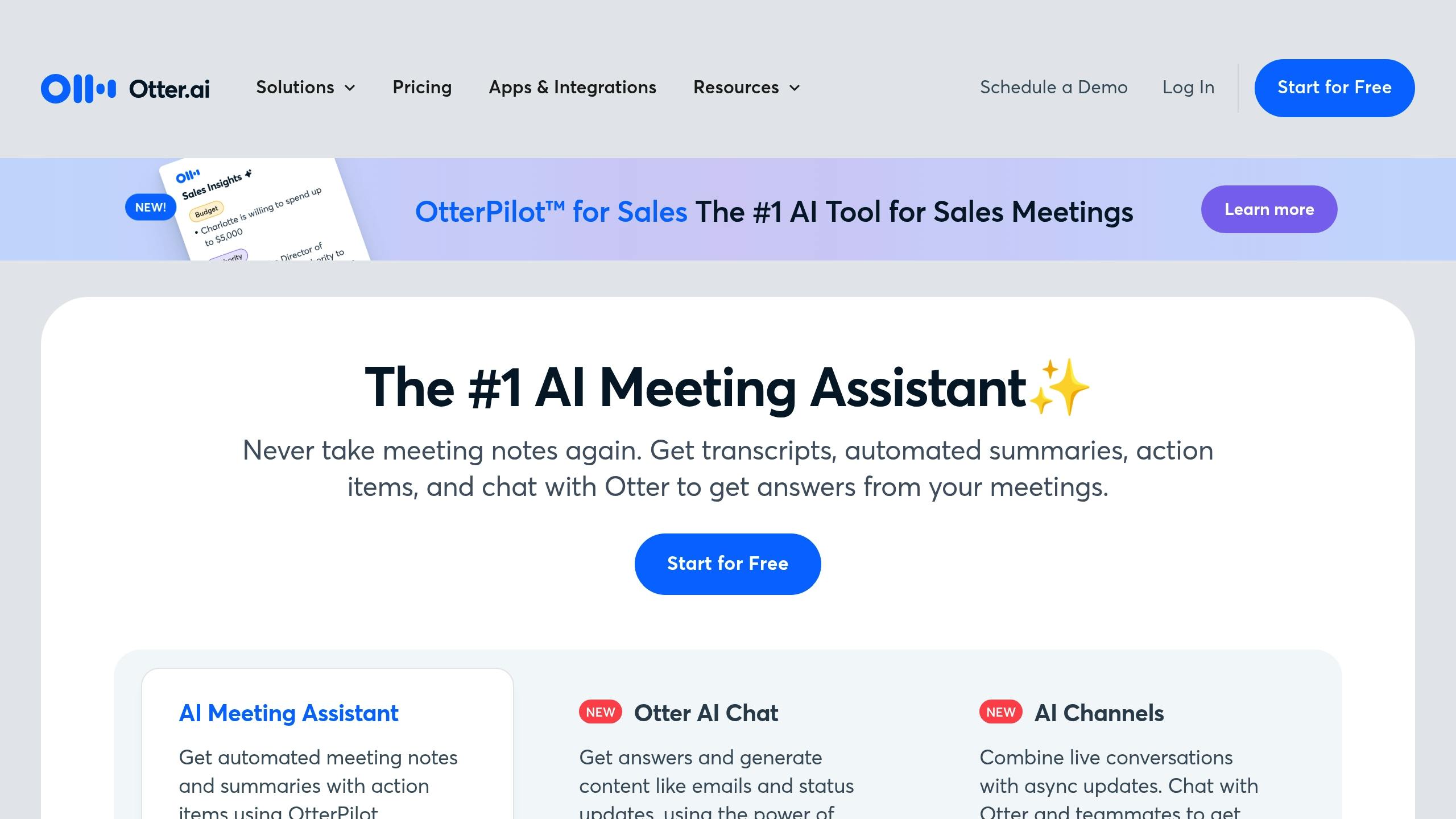
Yes, but Jamy.ai offers more advanced tools:
Interactive responses using @mentions.
Automatic task creation based on interactions.
Detailed reports sent directly to the corresponding channels.
This reinforces the advantages highlighted in the Main Features section.
What about the privacy of shared notes?
Reports are shared only with authorized participants, respecting the previously established security settings.
Related Blog Posts

Frequently Asked Questions

Frequently Asked Questions
Free trial plan for Jamy?
What are the pricing plans?
How does Jamy work?
How is my information protected?
Does Jamy integrate with other tools?

Jamy.ai
Jamy.ai is an AI-powered meeting assistant that joins your virtual calls, records audio and video, generates transcriptions, summaries, and extracts the main topics and tasks related to the meeting.
©2024 Copyrights Reserved by Jamy Technologies, LLC
