
Are you looking for the best tool to transcribe and manage meetings? Here is a direct comparison between Jamy and Otter, two AI meeting assistants.
Jamy: Ideal for teams that need accuracy, privacy, and advanced customization options.
Otter: Perfect for users with more basic needs and real-time transcriptions.
Key Differences:
Languages: Jamy automatically detects over 28 languages; Otter only covers 3 main languages.
Privacy: Jamy offers end-to-end encryption; Otter has basic standards.
Offline Functionality: Jamy works offline; Otter requires internet.
Integrations: Jamy allows webhooks and customizable connections; Otter has limited integrations.
Cost: Jamy includes premium features from its basic plan; Otter segments features according to the plan.
Quick Comparison:
Quick Conclusion: If you need customization, multilingual support, and privacy, Jamy is your best option. For basic and quick transcriptions, Otter does its job well.
Meeting Transcription Features
Transcription Quality and Speed
Accuracy in transcriptions is key to maintaining productivity in teams. Jamy stands out with a score of 4.9/5 on G2 thanks to its ability to handle complex technical conversations in great detail. Additionally, it even works offline, ensuring continuity in transcriptions. On the other hand, Otter, with a rating of 4.4/5, offers real-time transcription. However, its accuracy may decrease in noisy environments or poor connections, especially when dealing with specific technical terminology.
Multilingual Support
Support for multiple languages is essential for international teams. In this aspect, Jamy offers a solid solution:
The automatic detection feature is especially handy for meetings where several languages are used, eliminating the need for manual settings. This ensures accurate transcriptions regardless of the spoken language. Additionally, the ability to correctly identify speakers further enhances the utility of these transcriptions.
Speaker Recognition
Identifying participants accurately is key to improving clarity in transcriptions. Jamy includes an advanced speaker recognition system that:
Allows manual identifications after the meeting using audio clips.
Remembers voices to identify them automatically in future meetings.
Ensures consistency when attributing comments.
On its part, Otter also offers automatic speaker identification, although it may have issues with accents or in meetings with many participants. Jamy will further facilitate the later editing of identifications.
Workflow Tools for Meetings
Task Management
Optimizing task management is essential for increasing productivity after each meeting. Jamy excels at automating task assignments during meetings, allowing teams to focus on more important activities. For example, in March 2023, one team managed to reduce its administrative load by 65% thanks to this automation.
Integration Options
After automatically assigning tasks, the available integrations can further enhance efficiency. Here is a clear comparison between Jamy and Otter:
Jamy especially stands out for its webhook system, which automates the distribution of reports and tasks across various platforms.
Software Compatibility
The compatibility of Jamy reinforces its ability to integrate into different work environments. Some of its options include:
Video conferencing platforms like Google Meet, Zoom, Teams, and Webex.
Traditional phone calls.
Collaboration tools like Slack and Microsoft Teams.
Multiple project management systems.
On the other hand, Otter primarily focuses on video conferencing platforms like Zoom, Google Meet, and Microsoft Teams, offering fewer options for handling traditional phone calls.
"I have used different meeting assistants, but Jamy has worked the best for me in terms of language switching. I work with clients who speak both Spanish and English, and Jamy automatically detects the call's language and creates the meeting report in the correct language. This is super important for multilingual teams!" - A. Sánchez, Founder of Taiga Floors
Fireflies VS Otter: Battle between the 2 Best AI Assistants
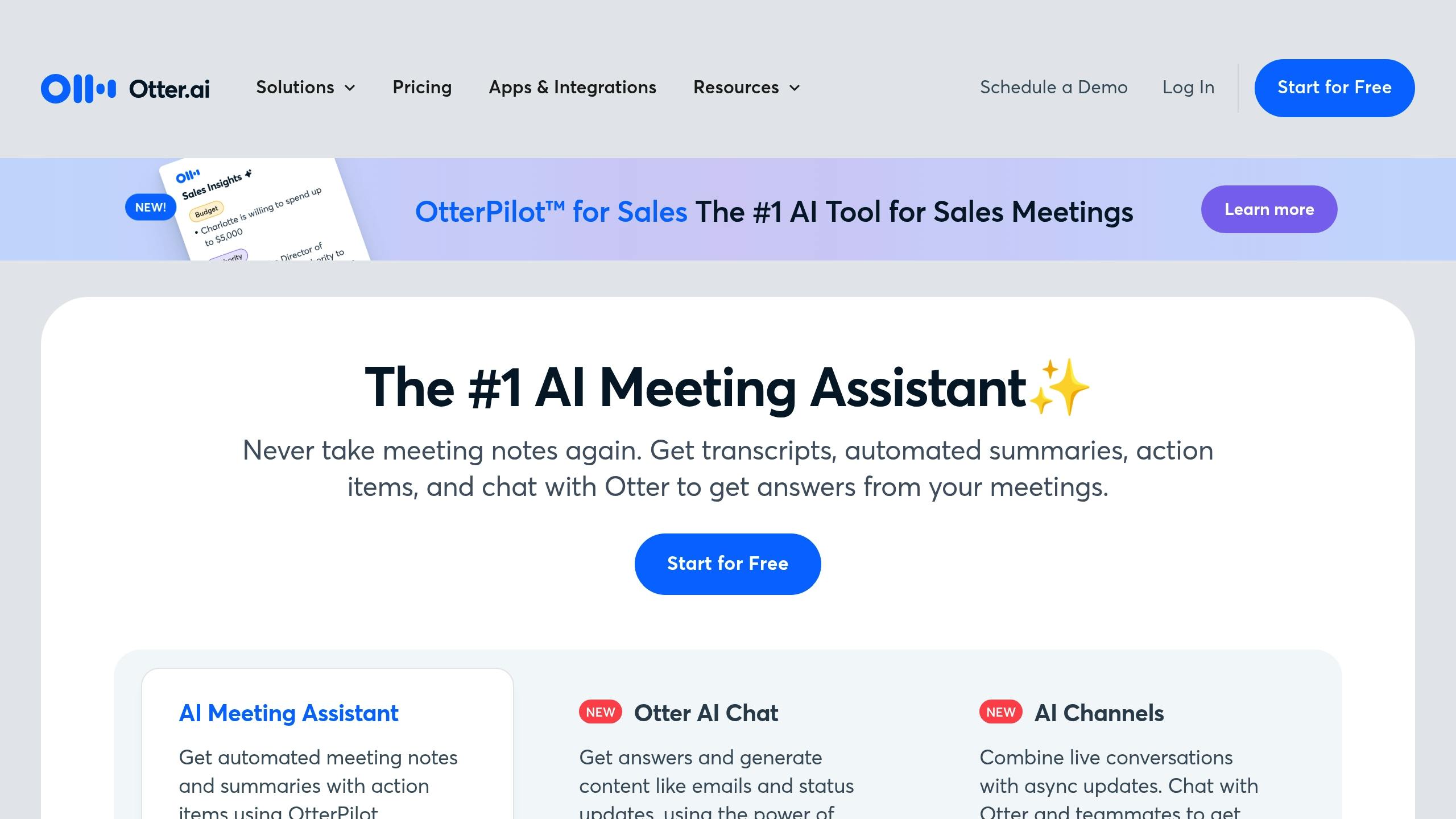
Customization and Configuration Options
Jamy focuses on automating and simplifying report customization, adapting to the needs of each type of meeting. In addition to optimizing transcription, it allows tailoring reports to the specific demands of any team.
Meeting Report Templates
Customizing reports is essential for different contexts. Jamy offers a flexible system with adjustable templates for various use cases. Users can design specific formats for:
Moreover, Jamy adapts to specialized vocabulary, which is explained in detail later on.
Specific Terms and AI Training
For professional teams, the accurate transcription of technical terms is crucial. Jamy allows you to train its system with specialized vocabulary through two main methods:
Summary settings.
Using the "Find and Replace" feature during editing.
The system improves its accuracy by learning from custom vocabulary, ensuring that this learning is limited solely to the user's account to maintain privacy. This guarantees more accurate transcriptions tailored to the context of each team.
Design and Configuration Options
Organizing and presenting information flexibly is key for teams with different priorities. Jamy offers several customization options:
Note Structure: Allows organizing information according to the team's preferences.
Participant Identification: Adjustable system for recognizing recurring voices.
Summary Format: Designed to fit various documentation styles.
These options go beyond simple visual adjustments, helping to integrate the tool into the specific workflows of each team or sector.
Platform Compatibility
It is important to choose a transcription tool that works with different platforms and call formats. Both Jamy and Otter offer integration, but in different ways.
Video Conferencing Applications
Jamy operates on any video conferencing platform without the need to use bots or plugins. Here is a comparison:
On the other hand, Otter is limited to integrating with main platforms through OtterPilot, which participates in meetings as if it were another assistant. Additionally, Jamy stands out for handling multiple call formats.
Phone and Mixed Calls
A key point is how each tool manages different types of communication. Jamy excels in this aspect:
Phone Calls: Jamy can transcribe phone calls, something Otter does not offer.
In-Person Meetings: It can capture and transcribe audio from microphones and speakers in physical meetings.
Mixed Sessions: Works seamlessly in meetings that combine phone and video participants.
"Jamy does not rely on bots to join calls and works seamlessly without plugins." – Review on G2
Another notable advantage of Jamy is that it can operate without an internet connection, ideal for teams that work in areas with limited connectivity.
Cost and Team Size Options
Basic Plans
Jamy and Otter have clear differences in their free plans. Jamy includes:
10 credits for meetings
Meetings of up to 30 minutes
Access to all premium features
On the other hand, Otter's free plan offers:
300 monthly minutes of transcription
Maximum of 30 minutes per conversation
Basic functionalities
Cost of Premium Features
Here you have a comparison of the costs and premium features of both platforms:
Jamy includes premium features from its basic plan, while Otter requires an upgrade to access the more advanced features.
Options for Large Teams
Both platforms offer solutions tailored for businesses and large teams. Jamy Executive includes:
99 €/month per user
Unlimited credits
Meetings of up to 3 hours
Dedicated account management
Custom onboarding
For its part, Otter Enterprise has a personalized price depending on the volume and offers:
6,000 monthly minutes per user
Meetings of up to 4 hours
Advanced security features
Priority support
The key difference is that Jamy keeps all its premium features available on any plan, while Otter distributes its advanced features according to subscription level. This makes Jamy present itself as a more comprehensive option compared to Otter's segmentation.
Conclusion
Throughout the article, we have analyzed the distinctive features of each tool. Here is a summary of the key points.
Main Differences
The most notable differences between Jamy and Otter focus on important elements to enhance productivity:
These features define the profile of each tool and their suitability for different use cases.
Recommended Use Cases
As analyzed in the previous sections, Jamy stands out for its customizable options and advanced integrations, making it an ideal solution for teams with complex needs.
Jamy is ideal for:
International teams that manage multiple languages.
Organizations that require detailed and customized reports.
Companies with strict privacy requirements and GDPR compliance.
Teams that need advanced integrations for specific workflows.
"Jamy excels in creating precise meeting summaries, but it's worth noting that it shines brightest once it learns your specific terminology. This initial setup, requiring some hands-on input, is a small investment for the tailored accuracy and efficiency it offers in the long run."
On the other hand, Otter is more suitable for users with more basic needs:
Otter is ideal for:
People looking for an easy tool for transcriptions.
Small teams with standard requirements.
Organizations that primarily work in English.
The choice between both tools will depend on the specific needs of each team or user. Jamy is perfect for those looking for customization and advanced functionality, while Otter efficiently covers simpler needs.
Related Blog Posts
Jamy vs Fireflies Notetaker Comparison: Which is the Best for Your Team?

Frequently Asked Questions

Frequently Asked Questions
Free trial plan for Jamy?
What are the pricing plans?
How does Jamy work?
How is my information protected?
Does Jamy integrate with other tools?

Jamy.ai
Jamy.ai is an AI-powered meeting assistant that joins your virtual calls, records audio and video, generates transcriptions, summaries, and extracts the main topics and tasks related to the meeting.
©2024 Copyrights Reserved by Jamy Technologies, LLC
